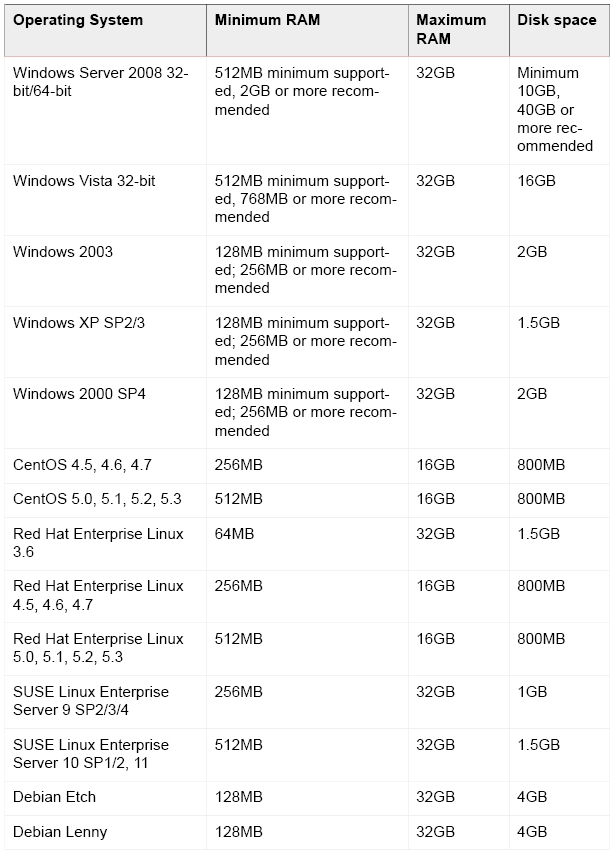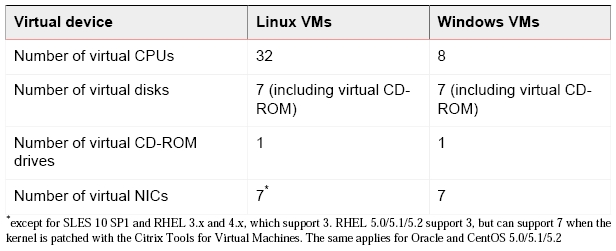| Version 2 (modified by rock, 16 years ago) (diff) |
|---|
XCP VM 安裝
【創立 VM】
[前言]
參考官方的說明文件,此章將著重於(1)開啟 VM 所需分配的最小 Mem 和 disk 需求 (2)XCP 支援的虛擬設備環境 (3)如何 Physical to Virtual Conversion(P2V)、cloning templates 和匯入 previously-exported VMs
[VM 需求]
[虛擬設備的支援]
[Physical to Virtual Conversion(P2V)]
- Windows 的轉換 - 使用 xenconvert
- Linux 的轉換 - 使用 XCP 安裝安碟並選擇 P2V 選項
- 舊機器的轉換 - P2V tool 預設需要 64-bit 的 CPU,若是舊機器的話可選用 P2V-legacy (但必須支援 PAE),若是沒有支援 PAE 的話,就必須將硬碟換到支援 PAE 的機器再進行轉換
[Cloning 已存的 VM]
- XCP 支援兩種要的 clone 方式:
- Full Copy: clone 速度慢
- Copy-on-write: clone 速度快,但它只支援 file-backed VM,會降低硬碟的效能(與 template 的數量呈線性關係)
- 使用 vm-copy 指令
Attachments (2)
- XCP_VM_allocation.jpg (152.6 KB) - added by rock 16 years ago.
- XCP_virtual-devices.jpg (55.6 KB) - added by rock 16 years ago.
Download all attachments as: .zip